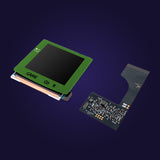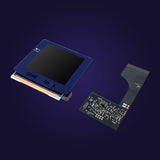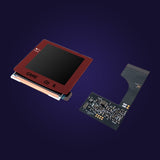ABOUT 2.0
NOTE: Ribbon design may vary. There are three existing versions with the touch sensor and power solder pads switched positions. All work exactly the same but what you receive will be random.
Modified the function of the SELECT+START button combinations. Long press (3 seconds) the key combination to enter the function mode, long press again to exit. Long press (7+ seconds) to alternate between logo modes.
Modified the function of the SELECT+START button combinations. Long press (3 seconds) the key combination to enter the function mode, long press again to exit. Long press (7+ seconds) to alternate between logo modes.
If you believe your logo display is broken, please watch the video below!!
Added logo backlight display and color change.
Added the function of adjusting the position of the image window.
Laminated the panel and lens
Special reminder: Laminated panels are only for installation in FunnyPlaying customized laminated GBC shells. We do not recommend or provide support for modifying the original shell. It is very complicated and the screen assembly can easily be damaged.
Ribbon version 2.6+ does not require soldering.
Cart pins should be trimmed and insulated to avoid issues during assembly.
Please test the kit before installation! Exchanges or replacement parts are not offered for kits showing signs of installation.