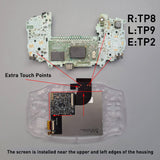Use the lower screen of DSi to transfer, 240*160 display, the display size is the same as the original panel.
Adjustable screen area
At the lowest brightness, the kit power consumption is 0.15w
It has the same display effect as AGS-101, without ghosting, better colors and brighter backlight.
It has a memory brightness function and can adjust the partial display window.
Add touch to adjust brightness
Perfect support for NES game display
Suitable for original lens
FunnyPlaying installation instructions
NOTES:
- 40pin motherboard needs to remove C54 capacitor.
- Modification requires cutting the shell but not the window
- If you adjust the display window, you need to weld the select L R key
- Good viewing angle, but not better than IPS
- The original lens can be used, the lens is not included in the kit.
- The IPS lens window is too large and not perfect. It is not recommended to use it together.
- If you have a damaged NDSI and the bottom screen is fine, you can purchase only the ribbons.
INCLUDED:
- TFT LCD × 1
- Main ribbon × 1
- 32pin ribbon × 1
- 40pin ribbon × 1
- Welding line × 3
- 3M glue × 1
LCDs are tested before being shipped out. Please handle with care when installing. These mod kits are extremely delicate and installation should only be performed by an experienced individual. We are not responsible for any damaged caused during the installation process. All kits should be bench tested before installation to confirm there has been no damage to the unit in transit. If you do not know how to perform a bench test please contact our support team and we will be happy to assist you. Returns or exchanges are not accepted for any backlight kit that shows signs of installation. This includes but is not limited to removing the protective film from the LCD, bending any ribbon cables, or using any adhesives on the kit. Please see our Terms of Service for more information.